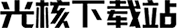system|service|exception蓝屏怎么修复|system|service|exception蓝屏报错win10解决方法
电脑是我们日常生活中必不可少的,但是用户们在使用电脑的时候多多少少都会遇到蓝屏的现象吧,虽然说有一些用户们会根据蓝屏中的代码来进行解决,但是要是出现system service exception要怎么办?system service exception蓝屏怎么修复玩家们知道吗?那么接下来就让本站来为玩家们来仔细的介绍一下system service exception蓝屏报错win10版解决方法吧。
system service exception蓝屏怎么修复
用 Windows键+R打开运行,输入“control.exe”,点击确定;
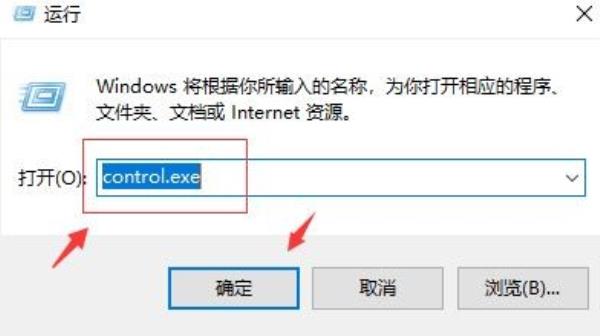
选择“硬件和声音”;

点击电源选项下的“更改电源按钮的功能”;

点击“更改当前不可用的设置”;

取消对关机设置中“启用快速启动(推荐)”的勾选,保存修改后退出控制面板即可。